Nagad dial code February 2024 for all Nagad users. Nagad is now a popular mobile Banking system in Bangladesh. Bangladeshi people can easily open their Nagad mobile banking account from any sim. There are lots of mobile banking available in Bangladesh. One of the most is Bkash yes Bangladeshi people use this mobile Banking system. Recently Nagad Announced their cashout charge is 9.99 taka per 1000 taka. This is really awesome for Mobile Banking. In this article, you will learn how to open a Nagad account and what is the Nagad dial code. So please read this article Completely.
Table of Contents
What is Nagad?
Nagad is a Bangladeshi mobile Banking system. It’s a Government service so any person can easily use the services. Nagad Started their journey 26 merch 2019 and it started specially 49th independent day. Bangladeshi people can use their accounts for any kind of bill pay, mobile banking, and lots of other work.
nagad dial code 2024 নগদ একাউন্ট দেখার নিয়ম
If you want to see your Nagad account you can easily do it from any sim. Simply go to your mobile Dial option then Dial *167# then you will see the option. This is the Nagad dial code system for any user. Also, you can check your Nagad account From Nagad Apps. To activate, the process go to the Google Play Store and Install Nagad app from your Android Device. After installing open the app and enter your Nagad mobile number then you will get the OTP. When you complete all the processes you can easily enter the Nagad app and you can enjoy all the options from your apps.
- To check From USD code Dial *167#
- Check the Nagad account Install Nagad App from the Google Play Store.
Want to Know the Bkash cashout charge Check here.
Nagad dial code with Balance Check system
- Go to your Mobile Dial option and Dial *167#.
- Then you will see the option my nagad and Put the number 7
- Now you can see the Balance query option just put 1
- Finally, Nagad will show the option to put your pin number after that you will see your Nagad Balance.

Nagad Customer care number Helpline number
This is a very important topic for all Nagad Users. Lots of people looking for a Nagad customer care number or Helpline number to solve their problems. Many people forget their Nagad pin and they are just trying to enter but can’t do it so that time needs help. Also, need help with some basic information so the Nagad helpline number is very important for all Nagad users. Nagad customer care number is 16167 এবং 09609616167 so if need any help you can call the number and you will get your valuable info. please check below the complete address and helpline number.
- Nagad Head Office: Delta Dahlia Tower (Level 13 and 14), 36 Kemal Ataturk Avenue, Banani, Dhaka -1213
- Nagad Contact Website: https://nagad.com.bd/contact/
- Nagad Customer Care Hotline: 16167 or 096 096 16167
- Nagad Career: hr.recruitment@nagad.com.bd
- Nagad E mai: info@nagad.com.bd
how do open a Nagad account in Robi?
Lots of people ask me daily please tell me how to open my Nagad account from Robi Sim. This is a really simple process for All Robi users because Nagad already announced that any person can open their account without any document. When People buy any Bangladeshi sim they already provide their national ID card and fingerprint so no need for any extra documents to open a Nagad account. So to open a Nagad account from your Robi sim simply Dial, as usual, *167#.
নগদ app download Nagad
If you want to download the Nagad app for your smartphone yes you can do it easily from your Android or iOS. For Nagad Android apps simply go to Google Play Store and search Nagad After that you will find Nagad official App Also I am sharing the Nagad Android apps download Play Store link you can download the app from there. If you want to download for IOS version simply download it from here.
Nagad pin reset
Do you want to reset your Nagad pin you can easily do it with this method. Go to your mobile nagad sim and dial *167# after that you will see the option reset pin it will be 8 and write 8 then click send. after that, you will see option 2 write and send again After that Nagad will want your current pin put it in and send after that you can change your pin or reset your Nagad pin. Please see the image below for the best idea.
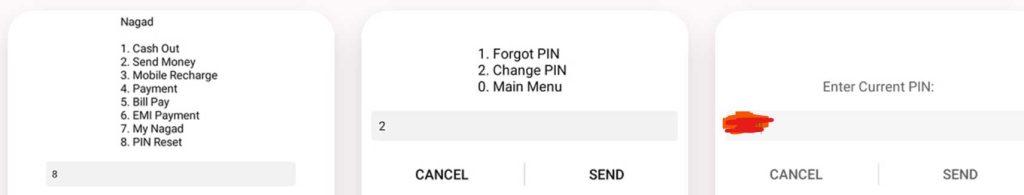
how do deactivate the Nagad account?
Sometimes people want to deactivate their Nagad account because they don’t want to use Nagad or one family has lots of Accounts. Also, for some personal reasons users want to Deactivate their Nagad account. First, you should send money from your Nagad account to your other family number and your Nagad balance will be 000. You can do it from the Nagad app. Only real user can close their account. To Deactivate your Nagad account you need your national ID card and your SIM After that go to the Nagad customer support center they will help you.
Nagad Cashout Charge
Nagad is the number one low-cost Mobile Banking service for Bangladeshi People. They are trying to provide the best service for their customer. If you want to use other Mobile Banking services like Bkash, Rocket, and others Mobile banking but Nagad will be the best option for you. When I am writing this Article this is update Nagad cashout charge is 12.50 TK per 1,000 Tk. Also, they are trying to decrease their cash-out charge for their customer.
FAQ for Nagad User
How can open From any Operator sim in Bangladesh?
Answer: You can Easily Open your Nagad Account from your smartphone. First of all please go to your Google Play Store Download Nagad’s official Apps and open and click the Register option After that, you will find the project for account creation. submit all info and You will get your account within 48 hours if all info is ok.
Can I send money from Nagad to Bkash?
Answer: Normally you can’t send any money from your Nagad to Bkash or other Mobile Banking but in the Future, this kind of system will start. so wait for the confirmation from the Nagad company.
Final Word: Thanks for reading this article I hope you already know how to open Nagad Account and নগদ একাউন্ট দেখার নিয়ম-nagad dial code. Also nagad customer care number, nagad Balance check system, and many more. if you want to know more and if you have any questions please feel free to comment below. I will answer your question within 24 hours. To know more offers you can save our website on your browser bookmark bar. Also, you can like our Facebook page.
